RTICA
This page provides information on how to use the RTICA of the Rubik Cube. The two by two and three
by three cubes work in the same way. Scroll down or follow these instructions to learn how to use the RTICA.

Two by Two Interactive Cube |
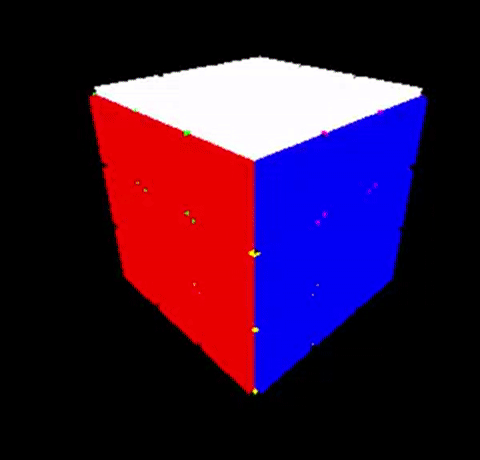
Three by Three Interactive Cube |
Button Controls
-
Rotating the Scene
First, make sure the window with the RTICA is activated (you can do this by simply clicking anywhere on the window). Then use the arrowkeys on your keyboard to rotate the scene around the cube in the corresponding direction.
-
Through the console
To access the console, use chrome to open up the project. right click anywhere on the window and select "Inspect". On the right side, click "Console" which is in the top toolbar. This is where you can type in the following commands. (If you refresh the screen, it will recenter the cube.)
Rotations
All rotations are set to quarter rotations (90 degrees)
- Front face clockwise: type "F()"
- Left face clockwise: type "L()"
- Right face clockwise: type "R()"
- Back face clockwise: type ""B()"
- Up face clockwise: type "U()"
- Down face clockwise: type "D()"
- Front face counterclockwise: type "Fcc()"
- Left face countercounterclockwise: type "Lcc()"
- Right face counterclockwise: type "Rcc()"
- Back face counterclockwise: type ""Bcc()"
- Up face counterclockwise: type "Ucc()"
- Down face counterclockwise: type "Dcc()"
Other commands
Type the following bolded commands into the console to perform them.
- scramble(): Performs 25 random rotations to scramble the cube.
- solveOneMove(): Solves the cube after one rotation from the solved state.
- solveTwoMoves(): Solves the cube after two rotations from the solved state.
- There are other commands specific to the approproate Cube given on the Two by Two and Three by Three webpages.
For the solveOneMove() and solveTwoMoves() to work correctly, you must open up the following Two by Two RTICA. This RTICA does not include animations. You can call these functions on the other RTICAs for a demonstration of how the algorithm works, but it will not execute correctly.