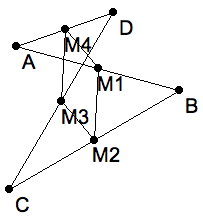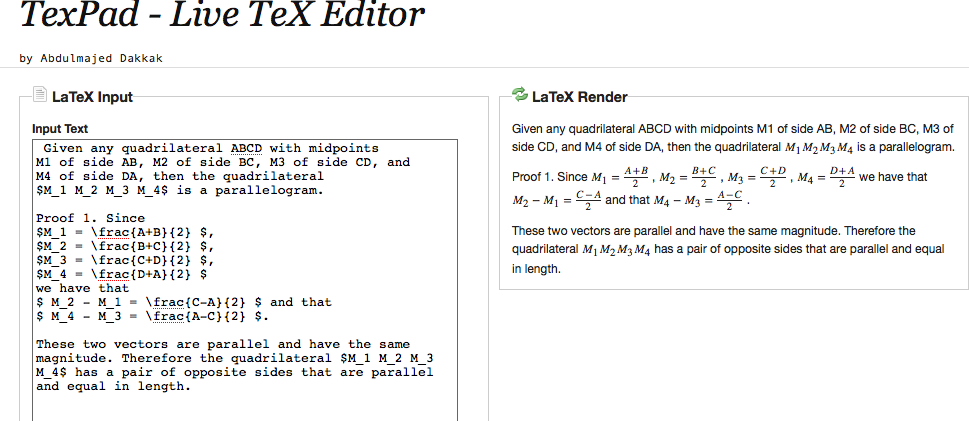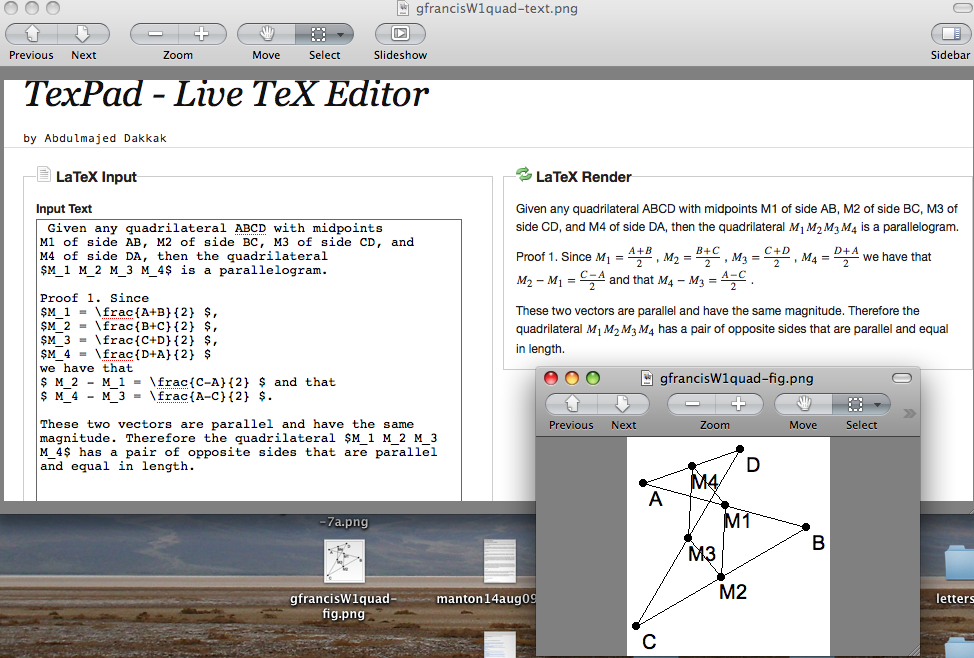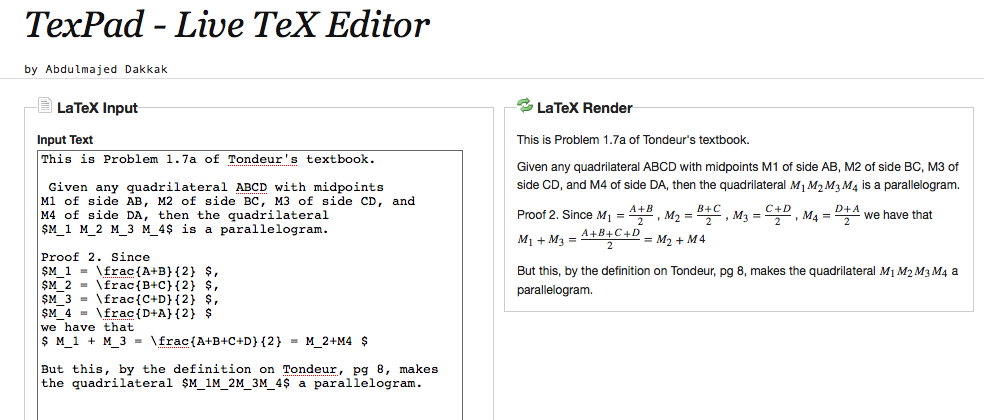The solution to this problem in this directory was produced with KSEG, texPad, and screen capture only. Consult the advice on how-to do Constructions with KSEG, and on using texPad. There is another solution completed with texWins elsewhere.
In case you wonder which method to learn, the answer is both. Once you have downloaded KSEG and texPad to your computer you can work entirely offline, until you are ready to submit your solution on Classcomm.
After you have figured out the solution to this problem and entered it in your journal, together with a figure for it proceed thus.
Create a figure using KSEG. If you have trouble doing so, click on the image to download gfrancisW1quad.seg which you can open in KSEG. With it you can make a different figure to illustrate your solution. |
Note that I choose a funny looking quadrilateral to represent an arbitrary one. Since you can move the vertices around in KSEG, you’ll see that the apparent parallelogram persists.
The next screen capture shows what texPad will look like when you enter your solution in the left window. In the right window will be an interpretation with LaTeX like symbols.
|
The final step is to put the figure into the text. There are many ways of doing this, and it’s different on a pc, mac and linux box. Here I used screen capture again, after having placed the two images into the same third image.
|
This isn’t a very elegant way of doing this, but it is minimally adequate since it has all the required features. Incidentally, here is a second, more elegant solution.
|
The reason for learning to use texWins is that it produces a true LaTeX document. You should study that next.
The files in this directory are these, created in the reverse order.