POV-Ray has the capability to produce a bitmap histogram, detailing the time required to draw each pixel in the rendering of an image. This is done with the command-line argument "+HTx" (not case-specific), where "x" is a letter specifying the file type for the histogram bitmap.
For example, executing POV-Ray with command-line arguments
povray [...] +oprettypicture +fn8 +htn [...]
will result in two output files:
Here is an example of a rendered image (on the left), and its associated histogram.
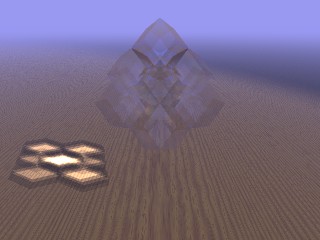
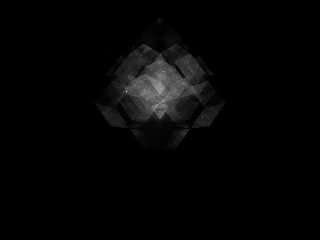
The lighter pixels in the histogram indicate longer time required to draw the corresponding pixels in the rendered image.
Problem: POV-Ray does not have a built-in means of creating an animation from the series of histograms produced while rendering an animated scene. Each histogram is given the same filename—filename.[ext], where filename is either the default histgram or a name defined by the user.
Solution: POV-Ray does allow the user to "shell-out to the operating system" at the end of a frame render (among other key points). I use this feature to rename the file histgram.png at the end of each frame render.
For my specific purposes, the solution is implemented with the following POV-Ray .ini file statement:
Post_Frame_Command=c:\progra~1\irfanview\i_view32 c:\usr\povscn\histgram.png /invert /convert=c:\usr\povscn\%s%n.png
(POV-Ray provides for string substitution in these "shell-out" commands. The above statement processes the histogram image and uses "%s" and "%n" to save it to mypath\scene_name+frame_number.)