How to Fill out the Infosheet
17jan17\begin{document} \maketitle The best way to fill out this infosheet is to follow these steps: \begin{itemize} \item Capture a .png image of the infosheet below. \item One way is to click on the image > CTL-click > Save Image as ... \item Edit the infosheet2017.png in Paint (on a pc) or Paintbrush (on a mac). \item OR, print it out. Fill it in by hand. And scan it. \item Save it for future editing on your computer. \item Print it out and submit in class, OR \item Return it electronically to the designated address (if given one). \end{itemize}
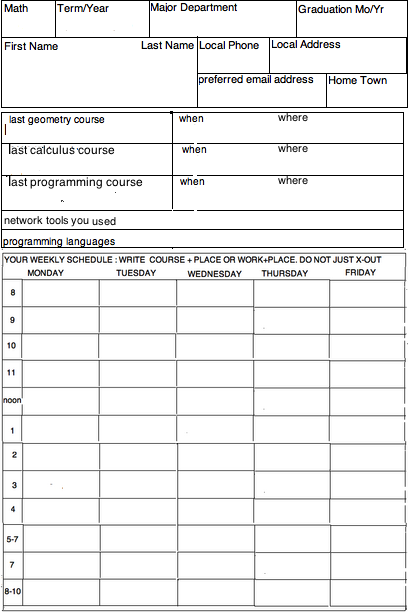 \end{document}
\end{document}