Filecards
6jan11\begin{document}
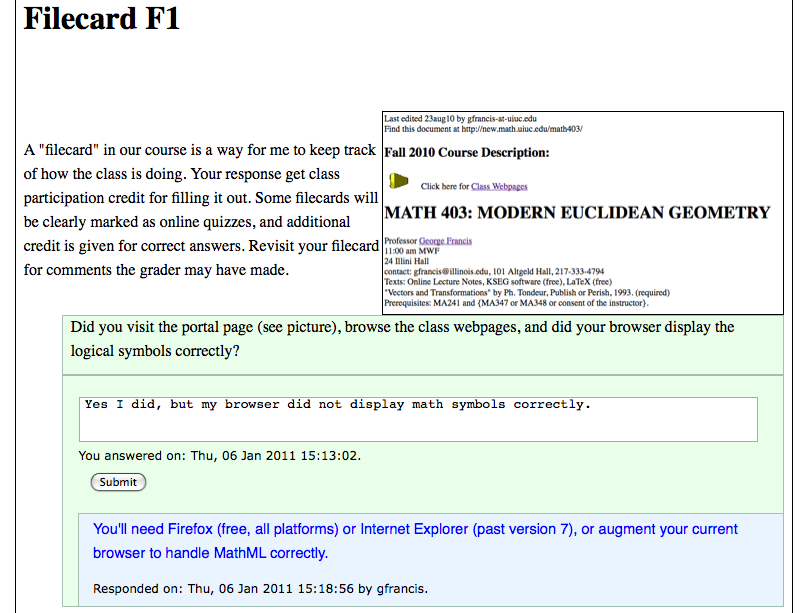 \maketitle
\section{What are filecards?}
A colleague of mine once told me how he graded student
preparation for his lecture to in a huge class of humanities undergraduates.
He handed out filecards and the students wrote their names, date and answers
to one question on reading assignment. Over the years, I have adapted this
concept to math classes.
Here is a picture of a typical filecard. Note the responses.
\section{Online filecards}
To make make the collection and checking of filecards more convenient and
interactive, we use a (still experimental) method of online questions. Your
responses are collected on a secure server where a grader can check them
and make comments, if appropriate.
\section{Summer 2013 Additions}
You may wish to watch a
4.24 minute 8.8MB MP4 video made by Brian Fisher for his
course, netMA348SU13, which shows you what the following recipe will
look like when you do it. Brian assumes that you have watched his video
on texPad, which you can find on the Advice webpage.
\section{How to access filecards!}
There are many different ways of accessing filecards and the syllabus for
your course will tell which each time. But some generic information can
be collectively usefule.
\subsection{Where are the filecards?}
For the present, the online filecards are located on our secure, FERPA
compliant webserver which you need authentication to gain access. The
first time your browser makes contact a \textit{certificate of authentication}
is
installed automatically. Because this process has been corrupted by
web bandits, your browser is pretty paranoid about it. \textbf{
Just say yes in this case} because your replies are safe behind University
of Illinois firewalls.
\subsection{What do I enter into my browser?}
For each filecard you will be given an address which you enter into the
browser, for example
\texttt{ https://geo.math.uiuc.edu/intramural/class000/filecardF1.html }
would be for students in class Math 000 to fill out filecard for the
Friday the first week of classes. Note the "s" at the end of "https".
Be sure your click on the \texttt{ submit button} to register your
response.
\subsection{What if something goes wrong?}
Then notify me (gfrancis@uiuc.edu) immediately. I may direct you to an
already written piece of information. Be sure the email subject line contains
your course identifier (e.g. netMA403, MA348, etc) or my mail filters may
ignore your message.
\subsection{How should I write math symbols?}
Mathematicians and other scientists write in a variant of the TeX typsetting
language. In your class, you will learn LaTeX (see the Advice columns
on that subject). So you too will recognize symbols written in their
LaTeX code, even if your current filecard or email client cannot represent
them correctly. So you may always use exact or approximate LaTeX notation
when there is a chance of misunderstanding. For the rest, however, we can
always use \textit{email notation} which uses only the symbols on your
keyboard keysset.
\subsection{How should I NOT write math symbols?}
Be very careful NOT to cut and paste symbols that look
correct in a word processor, such as MS Word, because they will usually
appear as illegible gibberish in any other application, such as our
filecard response fields.
\subsection{More ....}
As needed, I will add additional advice on this subject here.
\end{document}
\maketitle
\section{What are filecards?}
A colleague of mine once told me how he graded student
preparation for his lecture to in a huge class of humanities undergraduates.
He handed out filecards and the students wrote their names, date and answers
to one question on reading assignment. Over the years, I have adapted this
concept to math classes.
Here is a picture of a typical filecard. Note the responses.
\section{Online filecards}
To make make the collection and checking of filecards more convenient and
interactive, we use a (still experimental) method of online questions. Your
responses are collected on a secure server where a grader can check them
and make comments, if appropriate.
\section{Summer 2013 Additions}
You may wish to watch a
4.24 minute 8.8MB MP4 video made by Brian Fisher for his
course, netMA348SU13, which shows you what the following recipe will
look like when you do it. Brian assumes that you have watched his video
on texPad, which you can find on the Advice webpage.
\section{How to access filecards!}
There are many different ways of accessing filecards and the syllabus for
your course will tell which each time. But some generic information can
be collectively usefule.
\subsection{Where are the filecards?}
For the present, the online filecards are located on our secure, FERPA
compliant webserver which you need authentication to gain access. The
first time your browser makes contact a \textit{certificate of authentication}
is
installed automatically. Because this process has been corrupted by
web bandits, your browser is pretty paranoid about it. \textbf{
Just say yes in this case} because your replies are safe behind University
of Illinois firewalls.
\subsection{What do I enter into my browser?}
For each filecard you will be given an address which you enter into the
browser, for example
\texttt{ https://geo.math.uiuc.edu/intramural/class000/filecardF1.html }
would be for students in class Math 000 to fill out filecard for the
Friday the first week of classes. Note the "s" at the end of "https".
Be sure your click on the \texttt{ submit button} to register your
response.
\subsection{What if something goes wrong?}
Then notify me (gfrancis@uiuc.edu) immediately. I may direct you to an
already written piece of information. Be sure the email subject line contains
your course identifier (e.g. netMA403, MA348, etc) or my mail filters may
ignore your message.
\subsection{How should I write math symbols?}
Mathematicians and other scientists write in a variant of the TeX typsetting
language. In your class, you will learn LaTeX (see the Advice columns
on that subject). So you too will recognize symbols written in their
LaTeX code, even if your current filecard or email client cannot represent
them correctly. So you may always use exact or approximate LaTeX notation
when there is a chance of misunderstanding. For the rest, however, we can
always use \textit{email notation} which uses only the symbols on your
keyboard keysset.
\subsection{How should I NOT write math symbols?}
Be very careful NOT to cut and paste symbols that look
correct in a word processor, such as MS Word, because they will usually
appear as illegible gibberish in any other application, such as our
filecard response fields.
\subsection{More ....}
As needed, I will add additional advice on this subject here.
\end{document}