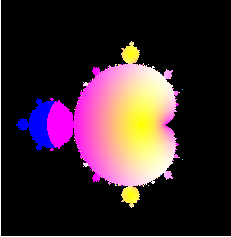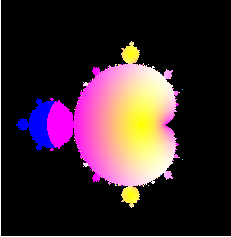The Mandelbrot set is a set of points in the complex plane. To determine which points lie inside the set
we must iterate the recursive function $z_{n+1} = z_n^2 + c$ where c is the complex number we are testing
and where we start iterating at $z_0 = 0$. If the magnitude of z stays constant, then the complex
number c lies in the Mandelbrot set. Otherwise, the magnitude will blow up to infinity and not be in the set.
The complex numbers on the plane will be colored according to whether it is in the set or not. The boundary of it
forms a fractal.
If the point lies in the Mandelbrot set it is colored black. The coloring depends on the iteration. The points are
colored according to which iteration the magnitude surpasses a constant and goes towards infinity. A different
color corresponds to each iteration which creates the colorful border.
CUDA(Compute Unified Device Architecture) is a C programming language which addresses the CUDA chip and runs on the GPU
(graphics processing unit). Developed by NVIDIA, the CUDA chip uses parallel programming to perform calculations simultaneously
and quickly. The advantage of splitting a program would allow all the calculations to be done on the GPU and then send the information
to other clients/computers which run on the CPU(central processing unit).
We will split the program, which runs on the CUDA, that generates the Mandelbrot set. The program allows us to magnify and move
around the display window. Everytime you move or change the display, each point has to be recalculated by testing it in the recursive
function and iterating. Since each point on the screen must be tested, it takes the CUDA's intense processing power to do this
relatively quickly. By splitting the program, we will have the CUDA do the calculations and while other computers, which would not
normally be able to run the program, display the output.
Using the Mandelbrot.cpp code as a template, we split the program into two sets of code, one with the information for the
the CUDA, titled MandelbrotCUDA.cpp and the other for the client/viewer called MandelbrotOGL.cpp. MandelbrotCUDA.cpp contains the functions
that calculate and the MandelbrotOGL.cpp has the drawing functions. We will use a standard C program and OpenGL to display the Mandelbrot set.
Another implementation of the split is to use Mathematica as a viewer.
Session 1: July 14, 2008
We are splitting between the server (GPU/calc) and the client(viewier/view)
There are three types of code:
Mandelbrot.cpp Notes
Here are some notes on what the different functions do within the code.
-
starting at line 12 #else is the code dealing with GPU.
-
the function CUDA_SAFE_CALL(line 18) checks for errors (debugging)
-
the function cudaGLMapBuferObject(line 18) puts gl_PBO into d_dst
-
the do statement on line 21 assigns color and computes the Mandelbrot set.
-
patterns are large triangle with certain colors.
-
subtexture: use triangles smaller than a pixel so that each pixel has more than one colored triangle.
the average color of the triangles in each pixel will be assigned to that pixel.
-
functions are represented as sine waves of different frequencies.
-
information destroyer
-
different signals overlap and become indistinguishable when sampled.
-
high frequencies aren't represented accurately and can look like low frequencies when overlapped.
-
pixels around a line can only be apart of the line or not. If a line were to be drawn, the result would be a
jagged staircase-like drawing, rather than a smooth line.
-
minimalizes blurriness and distortion caused by aliasing
-
subsampling- divide the pixel up and sample each subsection then average the subsamples
-
shade around lines so that it doesn't look choppy. Shading depends on how much of the line covers the
subpixel.
Session 2: July 15, 2008
Creation of the code for the CUDA: MandelbrotCUDA.cpp
We use the Mandelbrot.cpp code as a template and modify it to create the code for the CUDA.
Creation of Network Connection
A Network Functions section was added right before the Main Program section on pg. 9.
-
libraries taken from the FluidsGL program were added in this section
-
we opened connections and created a socket to accept connections from the port.
-
an infinite loop was created to accept requests from the client.
-
an if statement was added on pg. 9 right after the int main function under the Main Program
section. If there isn't a port number the program will exit so it won't crash.
-
renamed the modified Mandelbrot.cpp code with Network Functions to MandelbrotCUDA.cpp. This code is meant for
the GPU.
Session 3: July 18, 2008
Creation of the Viewer Code for the Client: MandelbrotOGL.cpp
-
We took the Mandelbrot.cpp code as a template and modified it for the
viewer, naming it MandelbrotOGL.cpp.
-
any of the code that calculates or calls CUDA functions was commented out.
-
pg. 5, line 3: the glTexSubImage2D function draws the function so it is very important for the client's
version of the program to have this.
Creation of Network Connection for Viewer
# include fcntl.h
# include unistd
# include netinet/in.h
# include sys/socket.h
# include arpa/inet.h
-
copy Network functions and paste right before the display function
-
this connects to the server and creates a socket
-
the getNewFrame function obtains data.
Session 4: July 22, 2008
After debugging the two files (MandelbrotCUDA.cpp and MandelbrotOGL.cpp), the split is complete and we are able to view
the Mandelbrot set on other computers. We tried it out on a Mac in the lab. The viewer in this case is a standard C program
and OpenGL.
Comparison of the Code
Using the diff2html generator, we can compare the codes from the split. Click the links below to view the side by side
comparison. diff2html color coordinates the changes with green highlighted text representing modified lines, blue highlighted
text as added lines, and red highlighted text as removed lines. It also has lists of the changed lines where you can click
a line number and jump directly to that line in the code. diff2html is a useful and free tool to generate the diff file
comparison utility in html.
To Open a Connection from the Mac and Run the Program:
-
Go to Abdul's week seven index to find the appropriate folders.
-
Save the MandelbrotDy-m7.tar.gz to the Desktop
-
Double click the file twice to get two folders, MandelbrotDy-m7 2 and MandelbrotDy-m7
First open a remote shell on the computer with the CUDA chip on it, namely ah130-15.
To do it, open a terminal, which we'll call the CUDA terminal and type:
ssh cfgauss@ah130-15 (1)
cd NVIDIA_CUDA_SDK/bin/linux/release (2)
watch ./MandelbrotCUDA [port number] (3)
-
It will then ask for a password. Ask Professor Francis for it.
-
This takes us to the directory where the code is
-
Pick any number between $2^{10} + 1$ and $2^{16} - 1$ For example, 9093.
In a new terminal we'll call it the viewer terminal, type:
cd Desktop/
cd MandelbrotDy-m7
head MandelbrotOGL.cpp
This will give you the first few lines of the code which contain what to type in the command line to compile.
Copy the command line to compile on OSX listed below and compile.
g++ -framework OpenGL MandelbrotOGL.cpp -o MandelbrotOGL
Start the server from the viewer by typing:
./MandelbrotOGL [IP address] [Port number] (1)
-
Make sure this is the same port number as the one entered in the CUDA terminal
At this point the Mandelbrot set should be displayed in a window. To exit, hit apple-q on the mac keyboard.
To change the dimensions of the display window:
- go to the viewer terminal and open the code in the vi editor.
type: vi MandelbrotOGL.cpp
then scroll of the place that has the height and width and change accordingly. Keep in mind that the bigger the
dimensions, the longer it will take CUDA to calculate, and the slower you can move around or zoom.
CUDA to Mathematica(CM2): Mandelbrotz Split
We can use Mathematica as a client to view the Mandelbrot set while the CUDA calculates the output. We used Mathlink,
which is a programming language, to let Mathematica and the C program communicate.
-
Go to Abdul's week seven index to find the appropriate folders.
-
Save the mathlink-m7.tar.gz to the Desktop
-
Double click the file to extract the mathlink-m7 folder.
The server should be open between the viewer and the CUDA computer (ah-130-15) following the previous steps by opening
a remote shell and connecting to the server. Mathematica takes the output from the CUDA machine.
cd Desktop/
cd mathlink-m7
cd MandelbrotMathlink/
cp Makefile.mac Makefile
make
Go to the mathlink-m7 on the Desktop. Open mandelbrotz.nb and follow the documentation within the Mathematica
notebook. Everytime the viewer requests a new frame, the calculations are done on the CUDA machine and sent back for
Mathematica to display.
You only need to extract the file once. Once it is on the computer, everytime you wish to start up CM1, just open a server
using a remote shell so that it is connected to the CUDA and then find mandelbrotz.nb and open it.