How to Fill out the Infosheet
7jan11\begin{document} \maketitle The best way to fill out this infosheet is to follow these steps: \begin{itemize} \item Capture a .png image of the infosheet below. \item One way is to click on the image > CTL-click > Save Image as ... \item Edit the infosheet.png in Paint (on a pc) or iPaint (on a mac). \item Save it. \item Print out and submit in class. \item Or, return it electronically to the designated address (if given one.) \end{itemize}
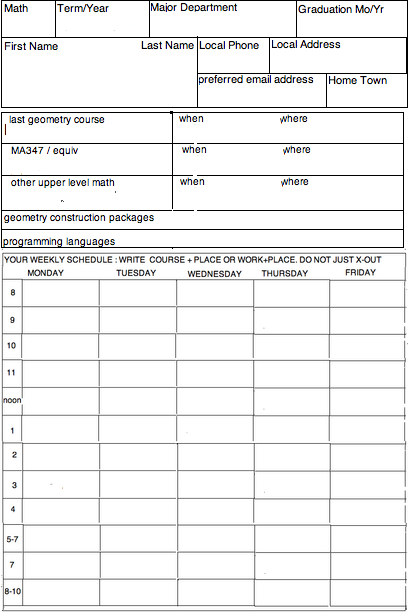 \end{document}
\end{document}