illiMath2010 a.k.a. imath10
\textit{$\C$ 2010, Prof. George K. Francis, Mathematics Department, University of Illinois} \begin{document} \maketitle
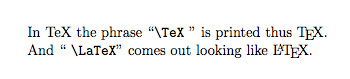 \begin{document}
Tools for the imath10 REU students.
18may10
Introduction
We will be using various tools for various purposes. While there is some
time to learn some of them when they are immediately needed, it is not
possible to follows the advice "never learn something until it is needed"
exclusively. No real work would get done in the short 8 weeks of the REU.
Therefore, here is a review of what we'll use sometime, together with two
additional pieces of information: where to obtain the tool and what it will
be used for.
Documentation
We will document all work on an on-going basis. But the documentation
will be part of developing a webtree, rooted in the portal page, and
branching into project pages and also into your personal webpages connected
to the REU. That way we'll all have a usable draft of the documentation
by the end of the summer, and finishing it off for publication won't get
neglected.
LaTeX
While a document can begin as an ascii file, like this one, it will be
transmuted into an .html which displays proper mathematical notation
based on a rudimentary subset of the LaTeX typesetting language as
invented by Knuth (TeX) and Lamport (LaTeX). Please note the conventional
spelling in ascii, with capitalized consonants and lower case vowels.
Real LaTeX
Historically, TeX consisted of three files with suffixes .tex, .dvi and
.ps. Putting pictures into .ps (for "postscript") was a pain. The .tex
file was and still is an ascii file. The .dvi intermediary was a binary
file, and the .ps file is ascii again, but written in a language nearly
incomprehensible to humans using ascii editors. Some decades ago matters
were improved by replacing the second and third files by a .pdf file,
which is again ascii and even more unreadable. To turn a plain ascii
.tex file into the .pdf you need a LaTeX package which has to be installed
separately on your computer.
texWins
There are websites where you can ship your .tex file and receive back
the .pdf. In such so-called "webservices" the package exists on the
remote server. One that was built right here is called "texWins", and
with a little effort, you can learn how to use texWins to help you learn
LaTeX itself.
MathML and fake TeX
Modern web browsers, like Firefox and IE7 or above, have a built-in
language, called MathML, for "Mathematics Markup Language". This language
can produce excellent mathematical typesetting on the web which is
(almost) indistinguishable from real TeX. While the family of markup
languages, such as MathML, XML, and HTML, are in ascii, and hence their source
files (with suffixes like .xml, .html) could theoretically be
composed on an ascii line editor. In fact, however, all those angle brackets
make such files unreadable too.
To write such files one uses tools which translate much simpler text into
MathML. REU students in illiMath2008 used such a factory, called "AsciiDoc".
This language also lets you compose mathematical symbols without having to
learn proper TeX. While easier in the beginning, it is much harder to ever
learn proper LaTeX starting with this "PidginTex". Asciidoc, like all
ascii-to-MathML translators, make heavy use of Java Scripts and Cascading
Style Sheets (suffixes .js and .css respectively).
The Pudding ... as where the proof is.
As a result, we now use now use a huge simplification of this process in
the form of the tiny Pudding factory (built by two now graduated math
students) consisting of just two files, named
ltmml.js and ltmml.css. The ltmml is just an abbreviation for
"LaTeXMathML". The design problem that ltmml solves is this:
Begin with a .tex file with relatively modest demands on LaTeX and
"put it on the web" (by embedding it inside an ltmml assisted .html file).
And conversely, after composing an ltmml assisted .html file, convert it,
with a minimum number of editorial changes into a .tex file on its way
to becoming a .pdf.
\end{document}
\begin{document}
Tools for the imath10 REU students.
18may10
Introduction
We will be using various tools for various purposes. While there is some
time to learn some of them when they are immediately needed, it is not
possible to follows the advice "never learn something until it is needed"
exclusively. No real work would get done in the short 8 weeks of the REU.
Therefore, here is a review of what we'll use sometime, together with two
additional pieces of information: where to obtain the tool and what it will
be used for.
Documentation
We will document all work on an on-going basis. But the documentation
will be part of developing a webtree, rooted in the portal page, and
branching into project pages and also into your personal webpages connected
to the REU. That way we'll all have a usable draft of the documentation
by the end of the summer, and finishing it off for publication won't get
neglected.
LaTeX
While a document can begin as an ascii file, like this one, it will be
transmuted into an .html which displays proper mathematical notation
based on a rudimentary subset of the LaTeX typesetting language as
invented by Knuth (TeX) and Lamport (LaTeX). Please note the conventional
spelling in ascii, with capitalized consonants and lower case vowels.
Real LaTeX
Historically, TeX consisted of three files with suffixes .tex, .dvi and
.ps. Putting pictures into .ps (for "postscript") was a pain. The .tex
file was and still is an ascii file. The .dvi intermediary was a binary
file, and the .ps file is ascii again, but written in a language nearly
incomprehensible to humans using ascii editors. Some decades ago matters
were improved by replacing the second and third files by a .pdf file,
which is again ascii and even more unreadable. To turn a plain ascii
.tex file into the .pdf you need a LaTeX package which has to be installed
separately on your computer.
texWins
There are websites where you can ship your .tex file and receive back
the .pdf. In such so-called "webservices" the package exists on the
remote server. One that was built right here is called "texWins", and
with a little effort, you can learn how to use texWins to help you learn
LaTeX itself.
MathML and fake TeX
Modern web browsers, like Firefox and IE7 or above, have a built-in
language, called MathML, for "Mathematics Markup Language". This language
can produce excellent mathematical typesetting on the web which is
(almost) indistinguishable from real TeX. While the family of markup
languages, such as MathML, XML, and HTML, are in ascii, and hence their source
files (with suffixes like .xml, .html) could theoretically be
composed on an ascii line editor. In fact, however, all those angle brackets
make such files unreadable too.
To write such files one uses tools which translate much simpler text into
MathML. REU students in illiMath2008 used such a factory, called "AsciiDoc".
This language also lets you compose mathematical symbols without having to
learn proper TeX. While easier in the beginning, it is much harder to ever
learn proper LaTeX starting with this "PidginTex". Asciidoc, like all
ascii-to-MathML translators, make heavy use of Java Scripts and Cascading
Style Sheets (suffixes .js and .css respectively).
The Pudding ... as where the proof is.
As a result, we now use now use a huge simplification of this process in
the form of the tiny Pudding factory (built by two now graduated math
students) consisting of just two files, named
ltmml.js and ltmml.css. The ltmml is just an abbreviation for
"LaTeXMathML". The design problem that ltmml solves is this:
Begin with a .tex file with relatively modest demands on LaTeX and
"put it on the web" (by embedding it inside an ltmml assisted .html file).
And conversely, after composing an ltmml assisted .html file, convert it,
with a minimum number of editorial changes into a .tex file on its way
to becoming a .pdf.
\end{document}